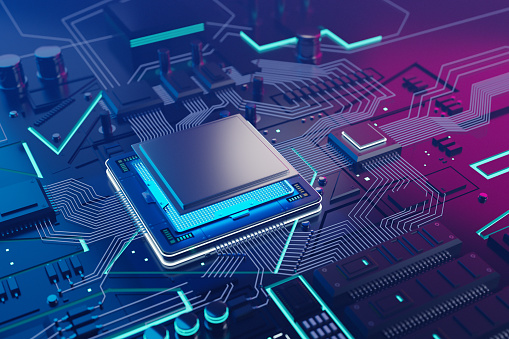It's that time again- you're in the market for a new computer. But with so many different types and brands available, which one should you choose? It can be difficult to decide, especially when you don't know what to look for. In this guide, we will outline everything you need to consider when purchasing a new computer. By the end, you'll know exactly what you need to get the best machine for your needs!
There are many factors to think about when buying a computer, but here are some of the most important:
What's the purpose of your computer?
The most important factor to consider when buying a new computer is what you'll be using it for. Are you a gamer who needs the latest and greatest graphics card? Or are you simply looking for a machine that can handle day-to-day tasks like browsing the web and checking email? Knowing how you'll be using your computer will help to narrow down your options and make choosing the right one much easier.
Do I want a Laptop or a Desktop?
This is a question you'll need to answer before you can start looking at specs. Do you want the portability of a laptop or the power and upgradability of a desktop? If you're not sure, think about where you'll be using your computer most often- if it's primarily going to stay in one spot, a desktop is probably the way to go. If you need to be able to take it with you wherever you go, a laptop is your best bet.
How much money do you want to spend?
Another important factor to consider is your budget. How much money are you willing to spend on a new computer? This will help to narrow down your options even further. If you're looking for a high-end gaming rig, you'll need to be prepared to spend quite a bit of money. However, if you're just looking for a basic machine for everyday use, you can find some great options for under £400.
What are your must-have features?
Now that you know what you'll be using your new computer for and how much you're willing to spend, it's time to start thinking about specific features. What features are absolutely essential for your needs? For example, if you're a gamer, you'll need a powerful graphics card. If you do a lot of video editing, you'll need a fast processor and plenty of RAM. Make a list of the must-have features that are most important to you before starting your search.
What brand do I want?
There are dozens of different computer brands on the market, each with its own strengths and weaknesses. Doing a bit of research on the various brands can help you to make a decision. For example, if you're looking for a durable machine that can handle a lot of abuse, an HP or Dell might be a good option. If you want a machine that's lightweight and portable, an Apple MacBook might be a better choice.
How much memory (RAM) do I need?
One of the most important things to consider when buying a new computer is the amount of memory, or RAM, that it has. RAM is responsible for storing all of the information that your computer is currently working with. The more RAM that your machine has, the faster it will be able to run. For most users, we recommend at least 16GB of RAM.
What storage type should I get?
A huge factor to consider is storage. This is where all of your files, programs, and data will be stored on your computer. There are two main types of storage: HDD and SSD. HDDs are the traditional type of storage that have been around for years. They're larger and slower than SSDs, but they're also much cheaper. SSDs are the newer type of storage that are much faster but more expensive. For most users, a combination of both types is the best option.
How much storage do I need?
Storage capacity is measured in gigabytes (GB) or terabytes (TB). For the majority of users, we recommend 500GB of storage. However, if you have a lot of large files like videos or high-resolution photos, you may want to consider a machine with a larger capacity. You can also opt for an external hard drive to supplement the storage on your new computer. Some users may find that you don't even need 500GB if you store most of your files in the cloud, or don't mind deleting old files to make room for new ones.
What is a processor?
The processor, or CPU, is responsible for running all of the software and programs on your computer. A faster processor will be able to run programs more quickly and smoothly. A quad-core (4 cores) processor is the minimum we recommend for most users.
Do I need a dedicated graphics card?
The graphics card, or GPU, is responsible for rendering all of the images and graphics on your screen. If you're a gamer or do any type of video editing, you'll need a powerful graphics card, like an NVIDIA GeForce RTX 3080ti like we use. This is a very top-of-the-line card and will be overkill for most users. For most none gamers, an integrated GPU will be sufficient.
What display should I choose?
The display is responsible for displaying all of the images and graphics on your screen. When choosing a display, you'll need to decide on the resolution, size, and type.
Resolution is measured in pixels and generally the higher the resolution, the sharper and clearer the image will be. Size is measured in inches diagonally from corner to corner. The most common sizes are 15-inch and 17-inch laptops. Type refers to the technology used to create the display. The two main types are LCD and OLED.
What operating system do I want?
The three most popular operating systems are Windows, macOS and Linux. Windows is the most popular operating system and is compatible with the largest selection of software and programs. MacOS is made by Apple and only works on Apple computers. It's known for being easy to use and very stable. Linux is a free open-source operating system that can be installed on any computer. Linux is code-based, so it's not as easy to use as Windows or macOS, but it's very versatile.
Here are the specs of the computer we use
Just in case you are interested in the computer we use, below are the specs.
Lets go shopping!
Phew, that was a lot! But now you should have a much better idea of what to look for when buying a new computer.
As you can see, there are a lot of different factors to consider when buying a new computer. We hope this guide has been helpful in deciding what specs are right for you. If you have any questions, feel free to leave a comment below or contact us directly. Thanks for reading!
Happy shopping!